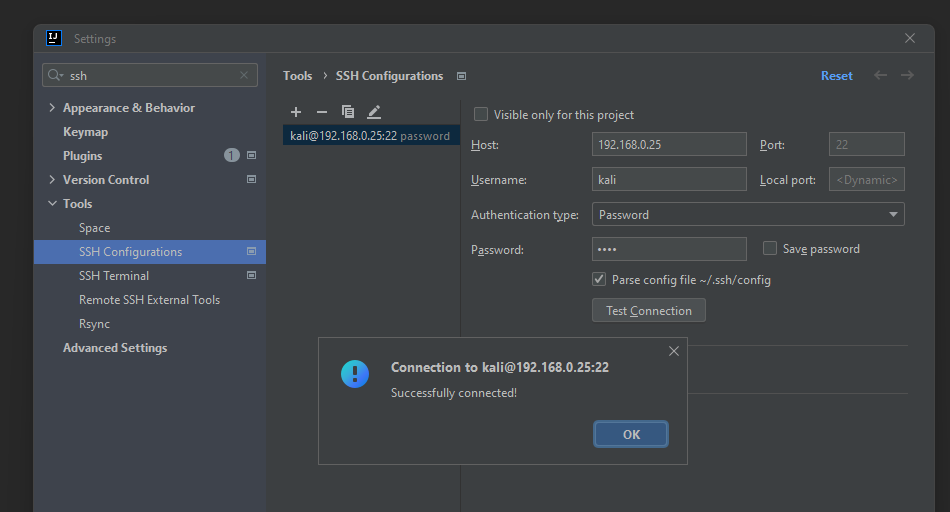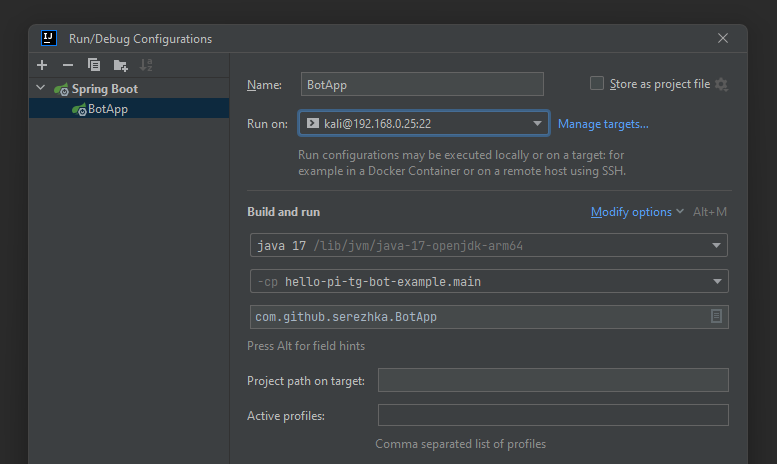Run Java app on Raspberry Pi with IntelliJ Idea via ssh
Run Java app on Raspberry Pi with IntelliJ Idea via ssh
Intro
Let’s try to run/debug java app on a remote host with IntelliJ Idea via ssh. For example, I will create a simple telegram bot and run it on my Raspberry pi
Prerequisite
- Raspberry pi with java installed
- IntelliJ Idea
- Telegram bot created via BotFather
Create simple telegram bot
Full project source code available here
Create new gradle project
1
2
3
4
5
6
7
8
9
10
11
12
13
14
15
16
17
18
19
20
21
22
23
24
25
26
27
28
29
30
31
32
33
34
35
36
37
38
39
plugins {
id 'org.springframework.boot' version '2.7.5'
id 'io.spring.dependency-management' version '1.1.0'
id 'java'
}
ext {
lombokVersion = '1.18.24'
telegrambotsVersion = '6.1.0'
}
repositories {
mavenCentral()
}
sourceCompatibility = JavaVersion.VERSION_11
dependencies {
implementation 'org.springframework.boot:spring-boot-starter'
implementation 'org.springframework.boot:spring-boot-starter-logging'
implementation "org.telegram:telegrambots-spring-boot-starter:${telegrambotsVersion}"
// LOMBOK
compileOnly "org.projectlombok:lombok:${lombokVersion}"
annotationProcessor "org.projectlombok:lombok:${lombokVersion}"
testCompileOnly "org.projectlombok:lombok:${lombokVersion}"
testAnnotationProcessor "org.projectlombok:lombok:${lombokVersion}"
testImplementation 'org.springframework.boot:spring-boot-starter-test'
}
test {
useJUnitPlatform()
}
wrapper {
gradleVersion = '7.5.1'
distributionType = Wrapper.DistributionType.BIN
}
Create Spring Boot App with one component
The new component implements org.telegram.telegrambots.bots.TelegramLongPollingBot, responds on /sayhello command with text message
1
2
3
4
5
6
7
8
9
10
11
12
13
14
15
16
17
18
19
20
21
22
23
24
25
26
27
28
29
30
31
32
33
34
35
36
37
38
39
40
41
42
43
44
45
import lombok.extern.java.Log;
import org.springframework.beans.factory.annotation.Value;
import org.springframework.stereotype.Component;
import org.telegram.telegrambots.bots.TelegramLongPollingBot;
import org.telegram.telegrambots.meta.api.methods.send.SendMessage;
import org.telegram.telegrambots.meta.api.objects.Update;
@Log
@Component
public class Bot extends TelegramLongPollingBot {
@Value("${username}")
private String username;
@Value("${token}")
private String token;
@Override
public void onUpdateReceived(Update update) {
log.info(update.toString());
if (update.hasMessage() && update.getMessage().hasText()) {
if (update.getMessage().getText().startsWith("/sayhello")) {
try {
SendMessage sendMessage = new SendMessage();
sendMessage.setChatId(String.valueOf(update.getMessage().getChatId()));
sendMessage.setText("Bot says hello\\! Hosted on Raspberry Pi");
execute(sendMessage);
} catch (Exception e) {
log.severe(e.getMessage());
}
}
}
}
@Override
public String getBotUsername() {
return username;
}
@Override
public String getBotToken() {
return token;
}
}
Add username and token values to the app properties
1
2
username=botname
token=ddddddddd:xxxxxxxxxxxxxxxxxxxxxxxxxxxxxxxxxxx
That’s it! Now we are ready to run/debug our bot on Raspberry pi
Create new ssh config in IntelliJ Idea
Put your settings and test connection
Edit Run/Debug configurations
Select Run on: your ssh config. Make sure jdk/jre path is defined
Launch app and test telegram bot
1
2
3
4
5
6
7
8
9
10
11
12
13
14
15
/lib/jvm/java-17-openjdk-arm64/bin/java --args com.github.serezhka.BotApp
OpenJDK 64-Bit Server VM warning: Options -Xverify:none and -noverify were deprecated in JDK 13 and will likely be removed in a future release.
. ____ _ __ _ _
/\\ / ___'_ __ _ _(_)_ __ __ _ \ \ \ \
( ( )\___ | '_ | '_| | '_ \/ _` | \ \ \ \
\\/ ___)| |_)| | | | | || (_| | ) ) ) )
' |____| .__|_| |_|_| |_\__, | / / / /
=========|_|==============|___/=/_/_/_/
:: Spring Boot :: (v2.7.5)
2022-11-21 18:59:59.608 INFO 14338 --- [main] com.github.serezhka.BotApp : Starting BotApp using Java 17.0.5 on srzhka-pi with PID 14338 (/home/kali/hello-pi-tg-bot-example/RNplZOF7cI started by kali in /home/kali/hello-pi-tg-bot-example/m6O0gQW1b7)
2022-11-21 18:59:59.615 INFO 14338 --- [main] com.github.serezhka.BotApp : No active profile set, falling back to 1 default profile: "default"
2022-11-21 19:00:03.467 INFO 14338 --- [main] com.github.serezhka.BotApp : Started BotApp in 4.923 seconds (JVM running for 6.904)
2022-11-21 19:01:02.786 INFO 14338 --- [****] com.github.serezhka.bot.SrzhkaBot : Update(updateId=628730277, message=Message(messageId=455, from=User(userName=srzhka), date=1669050062, text=/sayhello))
Deploy telegram bot as linux init.d service
Continue reading the next blog post
This post is licensed under CC BY 4.0 by the author.